Patient Warnings
When a patient has a warning set from Consultation Manager, it is indicated by a red triangle.
Simply click the red triangle to view the warning message.
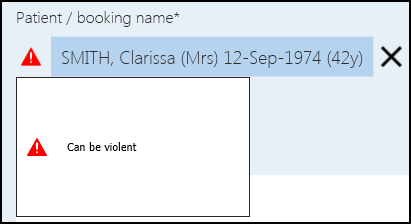
The Patient Warning is displayed within the Session and Day views, preceding the patient's name.
![]()
The Patient Warning is displayed within the Patient view, preceding the patient's name on the demographic banner:
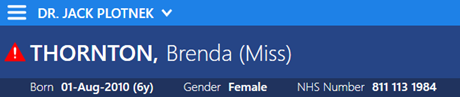
The Patient Warning is displayed within the Appointment Booking Form, preceding the patient's name:

If "Show Discreet" is set on a Patient Warning, when you click to view.
Show Warning text box displays - click to view the Patient Warning.


